Beyond Social: Leverage Your Online Networks

by Lani Rosales
You’re a top executive, a business leader in your industry and community. You need to use social media, but how are you supposed to engage with your networks without wasting time or becoming a slave to the pinging sound of someone mentioning your Twitter handle online?
First, I will explain how most high-level executives engage with social media; then, how to choose your own path; and finally, I’ll share some of my favorite tools to limit the chaos.
How most executives engage online
1. The broadcaster: This executive will share links to the company blog, news stories from within their industry, and interesting tidbits. You won’t see them respond to others, or ask questions, but rather put out information that expands their personal brand. People follow them as an influencer.
2. The interactive: This executive not only shares information from within their industry, they use social media as a listening post, setting up alerts on their phone for any time their personal account is mentioned so they can respond. They retweet others, they answer direct messages. They are always in conversation while they’re engaged on a social network.
3. The personality: This executive talks about their dogs, their kids, what they’re eating, which staff member had a birthday today. They’ll engage their friends and customers with the same tone. They’re typically magnetic online, and they are comfortable retweeting others and encouraging people instead of competing with them for the limelight.
Choose your own path
The biggest mistake one can make is to emulate their competitor online. Sure, watch them, but blaze your own path. What are you like offline? Let that be your online persona as well.
After choosing your persona, you’ll want to test it out. Before you go signing up for every single social network on the planet, dig around to find out (or have someone from marketing present to you) what your staff is doing with the company brand already, and what your team is doing with social media personally.
This is a great shortcut, because they can tell you if your customers care more about Twitter or Reddit, Facebook or LinkedIn. Social networks are not created equal, and the best use of your time is to connect with relevant consumers.
Use tools that will keep you sane
I’m a tool addict, so instead of sharing with you every tiny app I use, I’ll offer my most useful timesavers, because the easier it is for you to use social networks, the more likely it is that you’ll engage effectively. Here,
1. First, you must, must, must check out IFTTT. It stands for “If This, Then That.” This bad boy automates and integrates different aspects of your digital life. You can set up “recipes” so that when you do X, Y happens automatically without your touching a thing ever again..
With IFTTT, you can get text alerts or phone calls any time someone mentions you on practically any social network; you can automatically tweet every Facebook status update you make; get a text any time one specific customer or staffer emails or tweets you. You can even make your car automatically email your mechanic a report when your “check engine” light goes on. The combinations are endless.
2. Spend an hour this week with your devices. Go into the settings on every single social network you’ve set up and either turn push notifications on or off, depending on your preferences. Update every app so you have all of the bells and whistles available (don’t assume that the Twitter you downloaded a year ago is the same, it’s not).
3. Get to know your email system. A lot of social networking can be done from your email inbox, and you will find yourself setting up alerts there. Most email systems (Outlook and Gmail especially) can be augmented with extensions that can reduce the amount of time you’re spending in your inbox. Plus, many email systems play nicely with your existing CRM, and you may not be aware of how deeply ingrained social media is with CRMs these days, so brush up on features of both.
Bonus: while we’re talking about email, go peek at Notify Me Not to reduce junk mail, try ToutApp to analyze your emailing behavior to spot timesucks, and try Inbox Pause to temporarily stop all emails so you can focus.
4. Use a dashboard to save time. I like HootSuite, even the free version—you can schedule tweets, Facebook status updates, or LinkedIn posts from one place, time them to be posted throughout the day, offering the appearance that you’re engaged online throughout the day, not just the moments you’re in front of a computer. You can monitor mentions, new fans, wall posts, and direct messaging, so spending 30 minutes a day scheduling your posts and checking in from time to time saves a ton of time.
I’ve also come to rely heavily on Buffer, which is what I personally use to schedule messages throughout the day. I open my feed reader (I recommend Feedly) every morning and from within the reader, I can share posts that I think my audiences will like, determine which social networks I want to share it from, write a note, and hit “buffer” and it puts it in queue and automatically goes out throughout the day(s) without me having to pick out times.
5. Get updates in your downtime. At the store in line, waiting on hold, flying and so forth, spend a few minutes on some sites that you know will offer quick, useful information. Find something you enjoy that is packed full of tips for professionals, like Lifehacker or AGBeat, and randomly use Google as often as you can. Have two minutes? Google “productivity tools for [your industry],” “Top people to follow on Twitter in [your industry] or [your city],” and so forth. Get addicted to absorbing information. This tiny time investment will trim down your chaos long-term.
The main takeaway is that you can do this. It can be fun and useful. Find your own path, choose your own time commitment, and pull the trigger in a time-conscious way.
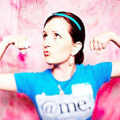
Lani Rosales is the COO of AGBeat.com and sister site Realuoso.com, Co-Founder of TheBashh.com, and has been repeatedly named as one of the industry’s 100 Most Influential Leaders. She is a seasoned business and tech writer who has published one business book and has two more in the works. As a digital native, Lani is immersed not only in advanced technologies and new media, but is also a stats nerd often buried in piles of reports. Lani prefers beer to fancy cocktails or fine wines, thank you. Connect with her personally at Facebook.com/LaniAR and Twitter.com/LaniAR.
CC Licensed image for commercial use and adaptation via Wikimedia.